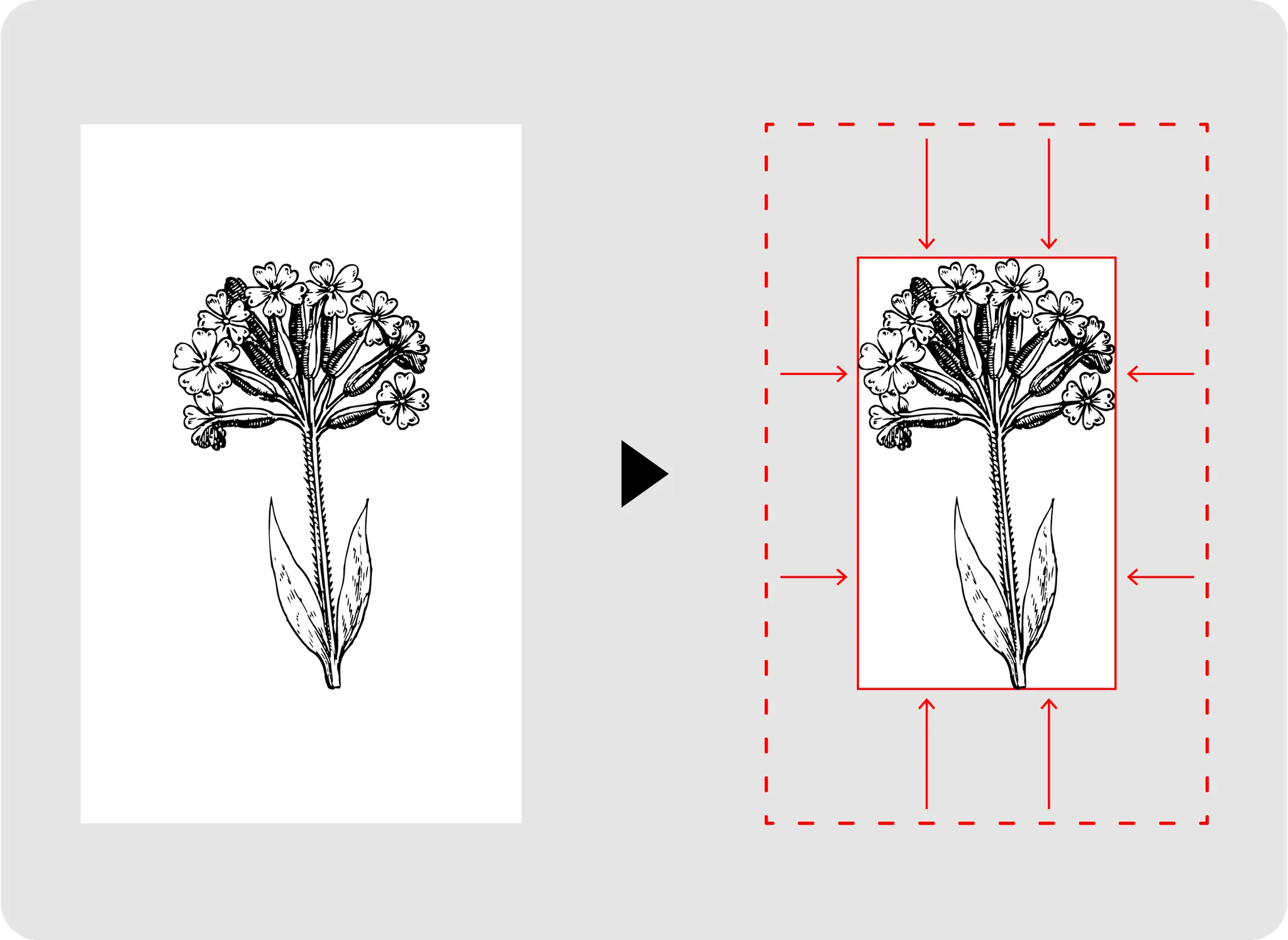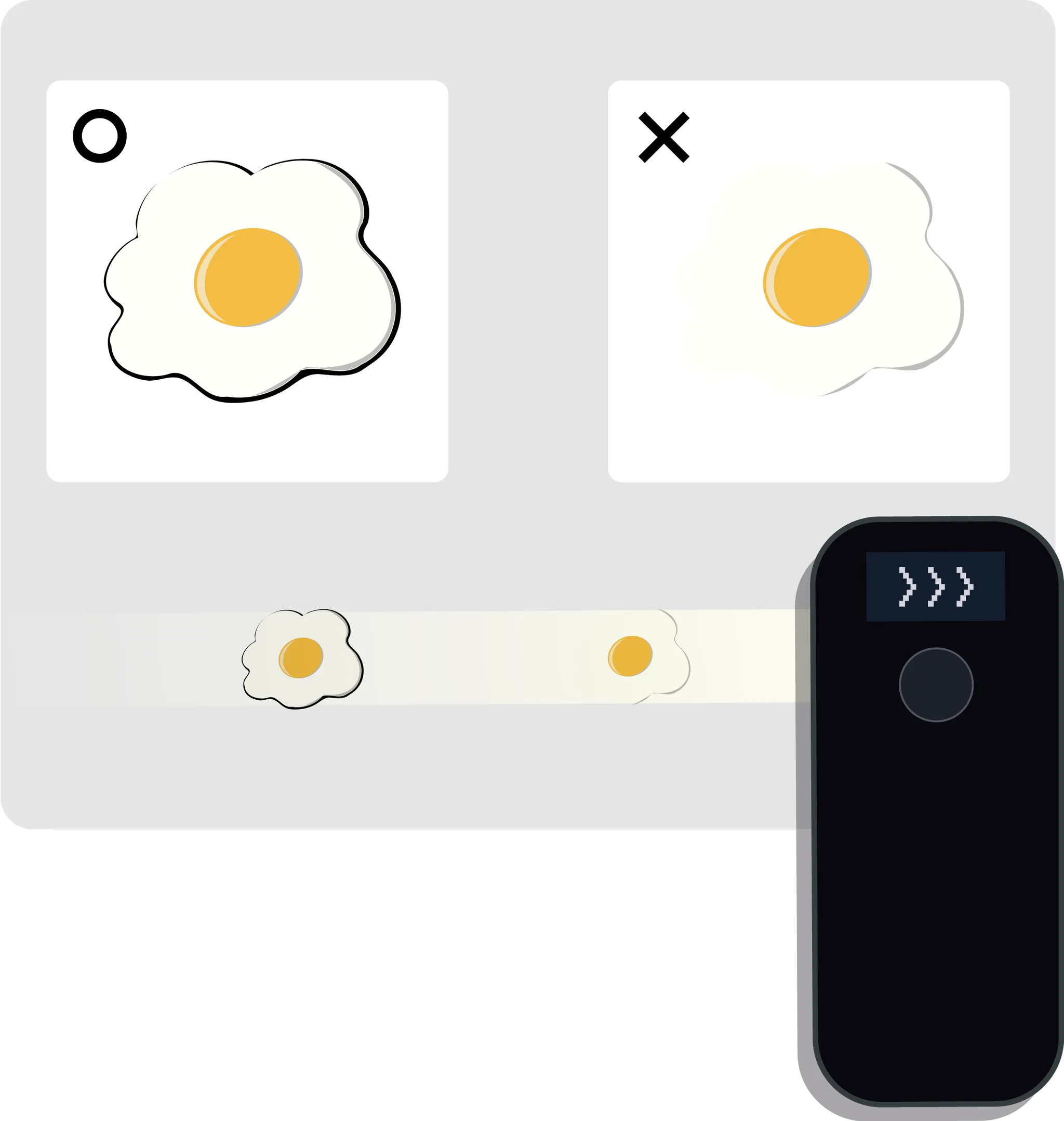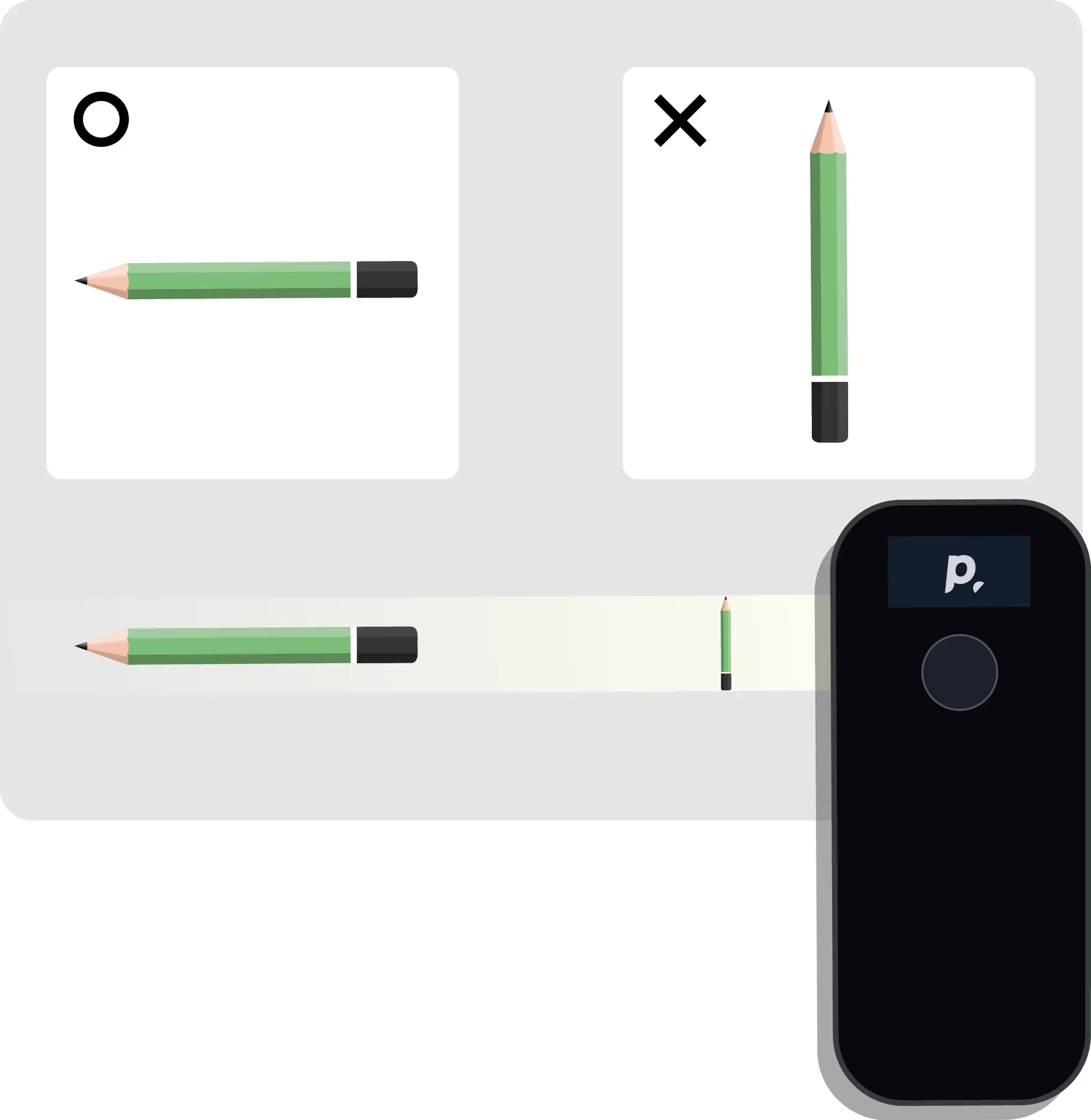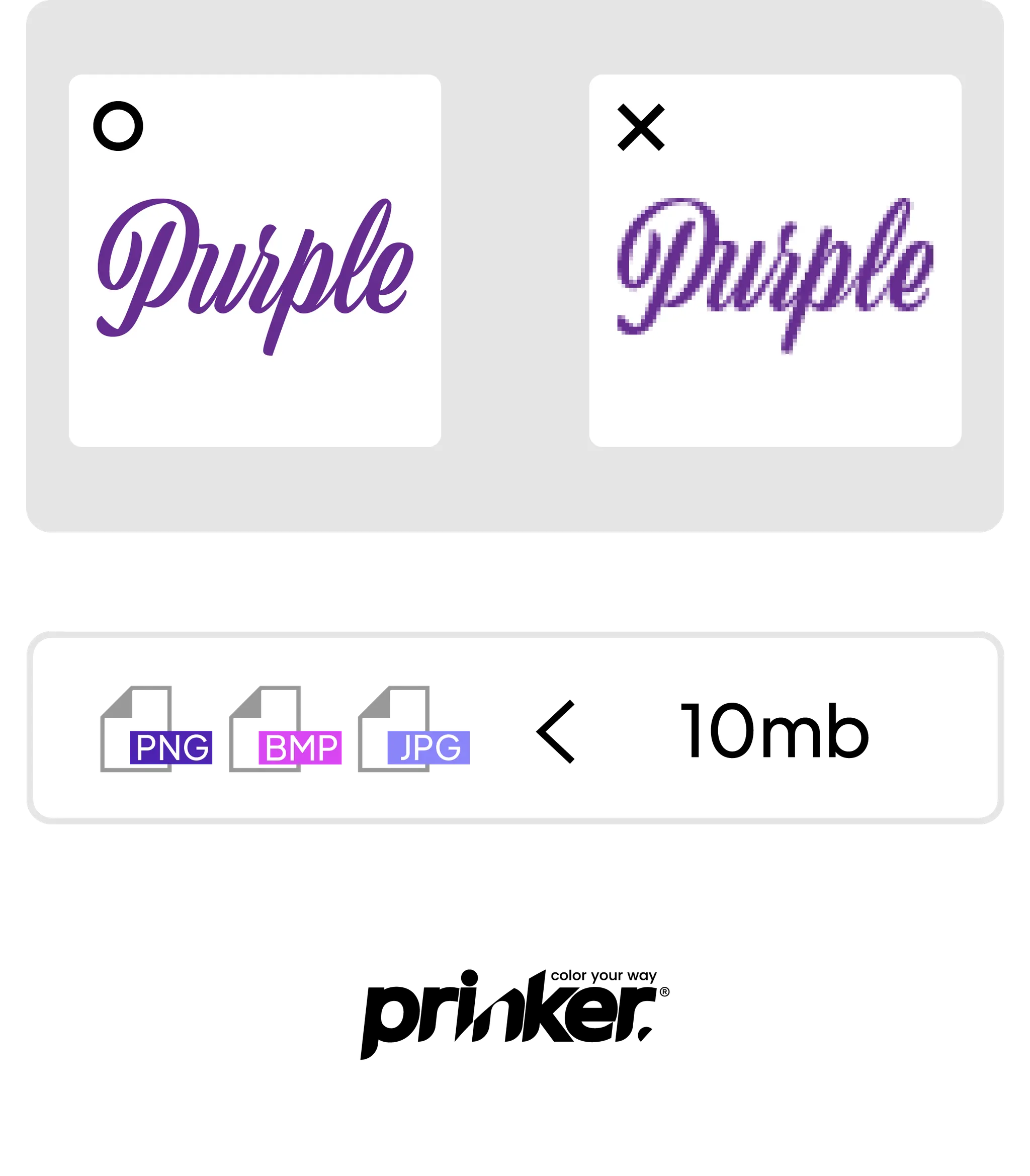Whether you're a professional/ business user or a passionate DIY enthusiast, these will serve as your guide to transform your ideas and artwork to the best temporary tattoo using the Prinker device.
File Requirements
File size: less than 10MB
File format: PNG/ JPG/ BMP are supported
Guidelines
1.
Printing in white color is not possible
2.
When creating your design, please set the PPI to 300 and height of the canvas to 88mm (22mm * 4). It is recommended to produce it at a resolution of 4 times larger for better tattoo printing quality.
3.
The maximum printing size (length) is 1m (approx. 39.37 in) so please be mindful of the actual size of printable surface (skin).
4.
The background of your design should either be transparent or in white.
5.
The maximum printing size (height) is fixed at 22mm (approx. 0.87 in) for Prinker S and 18mm (approx. 0.71 in) for Prinker M. Therefore simple and less complicated designs are recommended.
6.
As the printing size (height) is fixed, elongated design would be more suitable for tattoo printing.
7.
Designs with clear contrast in terms of color and brightness tend to create the most optimal tattoo printing.
8.
There is a difference between the colors on the screen and the colors in the actual tattoo print.
9.
Brighter and intense colors are more suited for tattoo printing, compared to pastel tones that are similar to skin color.